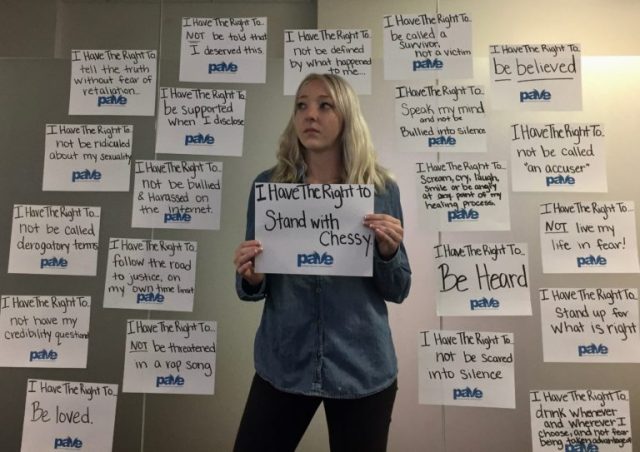| If you feel it’s not safe to call a shelter from your phone | Visit a public library, or a doctor’s office for a routine appointment, and ask to use their phone to call a local domestic violence shelter, the National Domestic Violence Hotline (800-799-SAFE), or the National Sexual Assault Hotline (800-656-HOPE). You could also live chat with the N.D.V.H. or text LOVEIS to 22522
|
| If you can’t leave the house to call | If you can’t leave the house, in most states you can dial 211 (or 311 in New York City) and ask to be transferred to a nearby shelter
|
| To disguise hotline phone numbers on your cell phone | Save hotline numbers in your phone’s contact list under a different name to fool your abusive partner
|
| To record your suspicions of being cyberstalked | Our experts recommend keeping a handwritten log (PDF) of every time you think you’re being cyberstalked, and then sharing your findings with your counselor.
|
| What to do when you are ready to meet with an attorney or counselor | When you’re ready to meet with an attorney, a counselor, or a private investigator, our experts advise parking blocks away from your meeting point, and leaving your electronics in the car or back at home.
|
| To purchase a phone that cannot be tracked | Buy a prepaid burner phone (a phone with minimal voice or data services, which are designed to be used sparingly and should not be attached to any shared credit cards) with cash, so you can contact your support network without being tracked.
|
| How to pinpoint how an abuser is monitoring you | Visiting an advocacy center that specializes in auditing a survivor’s devices can help pinpoint how an abusive partner is monitoring you so you can collect evidence for an order of protection. (Resources like the N.N.E.D.V.’s Safety Net Project and WomensLaw.org have tool kits on collecting tech-specific evidence for court.)
|
| Documenting accounts you and abuser share
|
Make a list of shared accounts
|
| List your accounts & devices | Make a list of every account and device you have
If any of these items were gifts from an abusive partner, or if they set them up, the partner could potentially use the data they collect to gather information about you. If you have children, also make a note of any devices they use.
|
| What other accounts do you have | Tally up the rest of your (non-shared) online accounts, such as email, social media, cloud storage, journaling software, notes, and even to-do list apps. In many cases, an abuser can access data from those services with your username and password. Plus, some of these services, like Google, Apple, and Facebook, allow you to see which devices are currently logged in to the account. If you don’t recognize a device on your list, it may be an abuser’s.
|
| How to make your accounts more secure | Secure accounts with two-factor authentication and a password manager
Once you’re in a safe place to do so, you should secure your accounts to prevent further access. You can do this by setting up two security measures: a password manager, which creates complex passwords for you so you don’t have to remember them, and two-factor authentication, which requires access to a specific physical device to log in to accounts.
|
| Change you email address | Sign up for a brand-new email account from a service like Gmail or Outlook, both of which have good security standards, including two-factor authentication
|
| Use technology to generate strong passwords | best option is to not know your own passwords. You can do this with a password manager, which generates strong passwords that are impossible to guess and then locks them behind a single “master password” that only you know. When you create a master password, it should be something your abuser can’t guess.
|
| Update your accounts by changing passwords and updating with new email address
|
Once you get it set up, go through your list of accounts, change their passwords, and update them with your new email address.
|
| Disguise answers to security questions | If accounts have security questions (for instance, “What’s your mother’s maiden name?”), you should change those answers to a random word.
|
| Learn about password managers | For a walk-through on getting started with a password manager, head over to this guide on the tech website How-To Geek.
|
| Where does two factor authentication come from | When you enable two-factor authentication, you’ll need two pieces of information to sign in to your accounts: your password and a multi-digit code. The code can come from either a text message or an app.
|
| What else you can do to make your phone more secure | if an abuser can still get into your phone, they may be able to access the authentication codes, so it’s important to secure your devices before you set it up.
|
| When to use two factor authentication | You should consider using two-factor authentication for any accounts that contain private information
|
| How else can abuser determine your location | Accounts on social media platforms like Instagram, Facebook, or Twitter can leak location data or other streams of information to an abuser without you realizing it.
|
| Reduce the chance for abuser to see what you post | Take time to run through Facebook’s Privacy Checkup, and lock down who can see your posts, remove any apps that may automatically share your location, and delete any other apps, games, or tools you don’t recognize, use, or remember adding.
|
| Bet an alert if abuser logs into your account | Be sure to set up alerts for when someone logs in to your account.
|
| Make other accounts private | also consider making your other social media accounts, like those on Instagram and Twitter, private.
|
| Get an extensive guide to which settings you should change | The New York Times (Wirecutter’s parent company) maintains a social media security and privacy checklist for journalists that includes many of the settings you should change.
|
| Pause Google’s ability to track where you have gone | Google’s privacy controls are worth spending some time with. By default, Google saves every search you make on Google and YouTube, and Google Maps creates a record of everywhere you’ve gone throughout the week. If an abusive partner has access to these accounts, they may find something in your history. You can pause these settings from your account dashboard at any time.
|
| Use passcode rather than fingerprint or facial recognition | Enable a passcode. Some abusers may try to unlock a phone using a fingerprint or face login when you’re sleeping, so it’s best to stick with a six-digit passcode instead.
|
| If you don’t want Notifications to be seen | Change notification options. – on an Android phone, open Settings, tap Notifications, and choose Hide Content for any apps that might include personal information. On iPhone, open Settings, tap Notifications, and change the Show Previews option to Never.
|
| Know which apps have access to your location | Check location settings. Location stalking is a way to see where someone is throughout the day, so it’s a good idea to identify which apps have access to your location and make sure you want them to have that info.
|
| Check which apps are on your phone | See which apps are installed. An abuser may install something on your phone to spy on you, or use dual-purpose apps, like child-monitoring software, to track your location.
|
| Make sure your phone updates automatically | Update the operating system. Updating your phone’s operating system improves security and wipes out certain types of stalkerware, so set your phone to update automatically.
|
| Think before clicking unknown links | Train yourself to avoid clicking links sent through email or text, change your passwords when you notice strange activity on your accounts, and be mindful of what information you store (and share) on your phone.
|
| Consider a secure messaging app | If you need to communicate privately with a friend, investigator, or counselor, it’s worth considering switching to a secure messaging app like Signal.
|
| Beware Stalkerware | Stalkerware is any software used to spy on or stalk someone else. It often includes several tools, like GPS tracking and keyloggers (which record keystrokes). In extreme cases, it can also record audio from mics or capture photos from a camera.
|
| How to recognize Stalkerware | Stalkerware typically comes into play when a phone or laptop was a gift from an abuser, is an older model, or has gone missing for an extended period of time. Once installed, you’ll notice your data usage skyrocket (you can check this on your monthly bill). “It’ll double,”
Recognizing and removing stalkerware takes technical know-how and isn’t recommended for most people. If you want to search your devices for this type of software, the Coalition Against Stalkerware has a guide to help you, but Walker from New Beginnings said a factory reset is “a much simpler and safer process
|
| Ere to t before you take any steps | Ultimately, it’s important to contact an organization like the N.N.E.D.V. before you take steps to regain control of your devices on your own.
|
| If you are in danger…. | If you are in immediate danger, call 911.
|
| If your calls are being tracked | If your calls are being tracked, call your local services hotline, like 211 or 311, and ask to be transferred to a local resource center.
|
| If you are in an abusive relationship | If you or someone you know is in an abusive relationship or has been sexually assaulted, call the National Sexual Assault Hotline at 800-656-HOPE or the National Domestic Violence Hotline at 800-799-SAFE (you can also chat live with an advocate at N.D.V.H., or text LOVEIS to 22522).
|